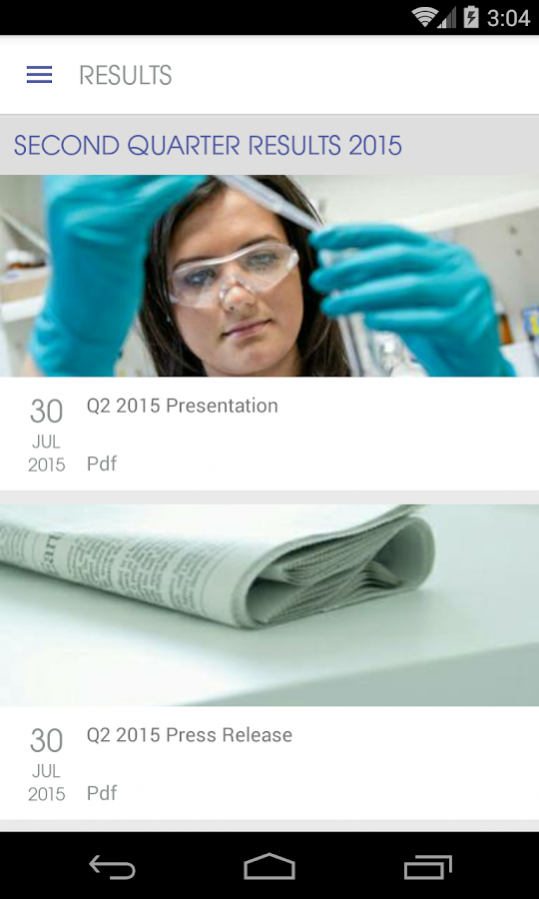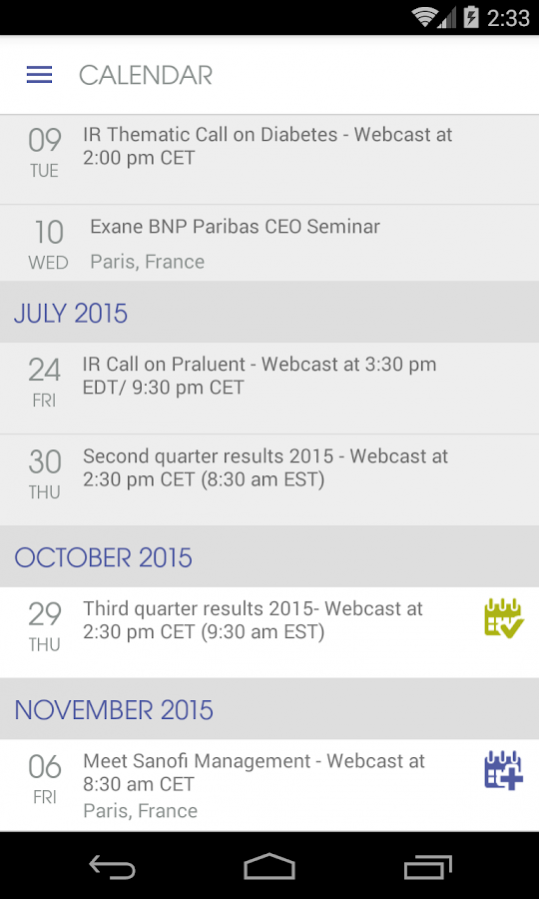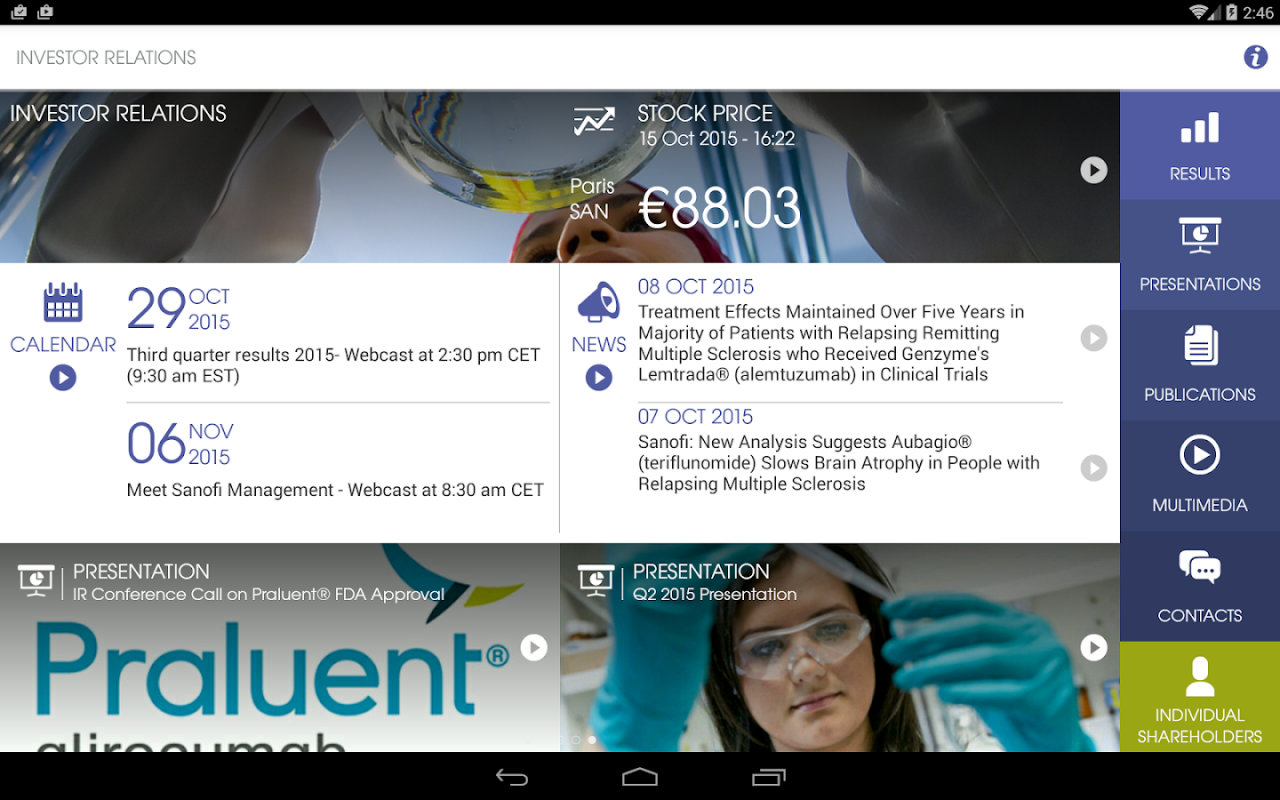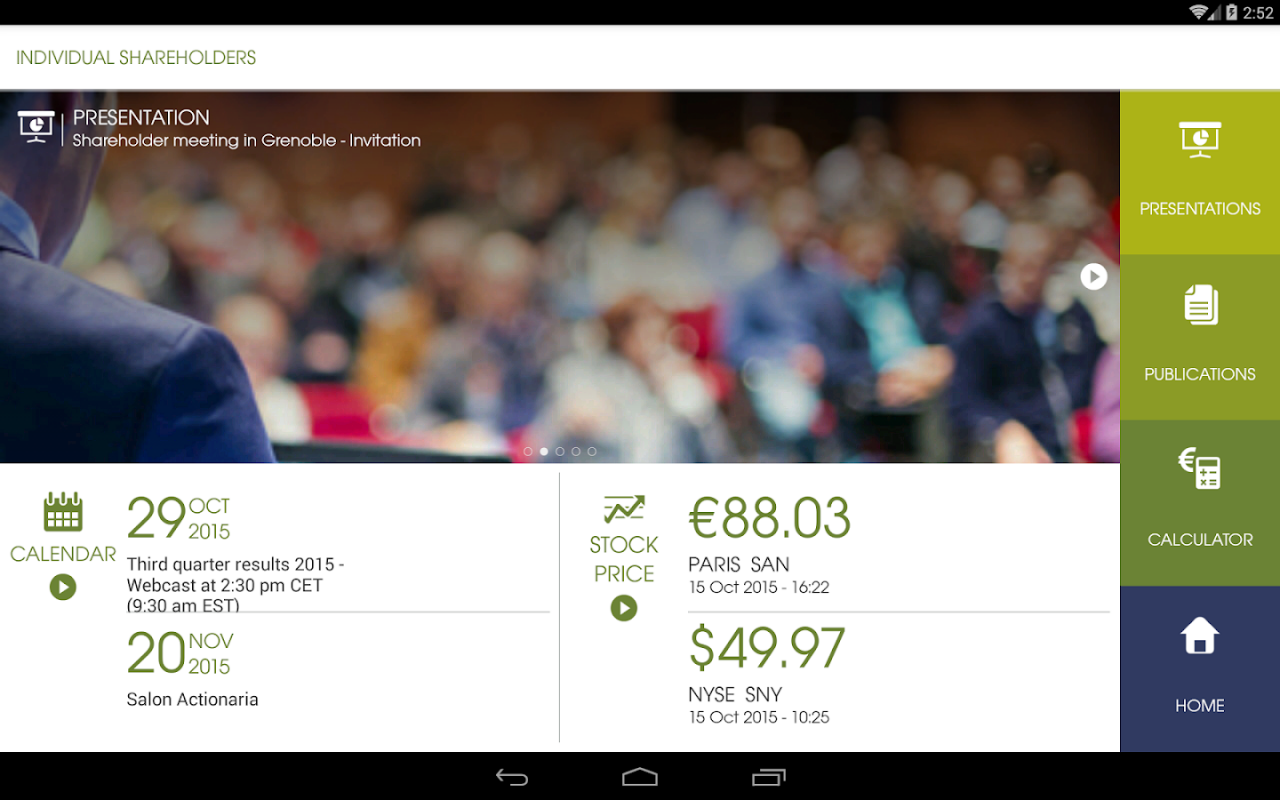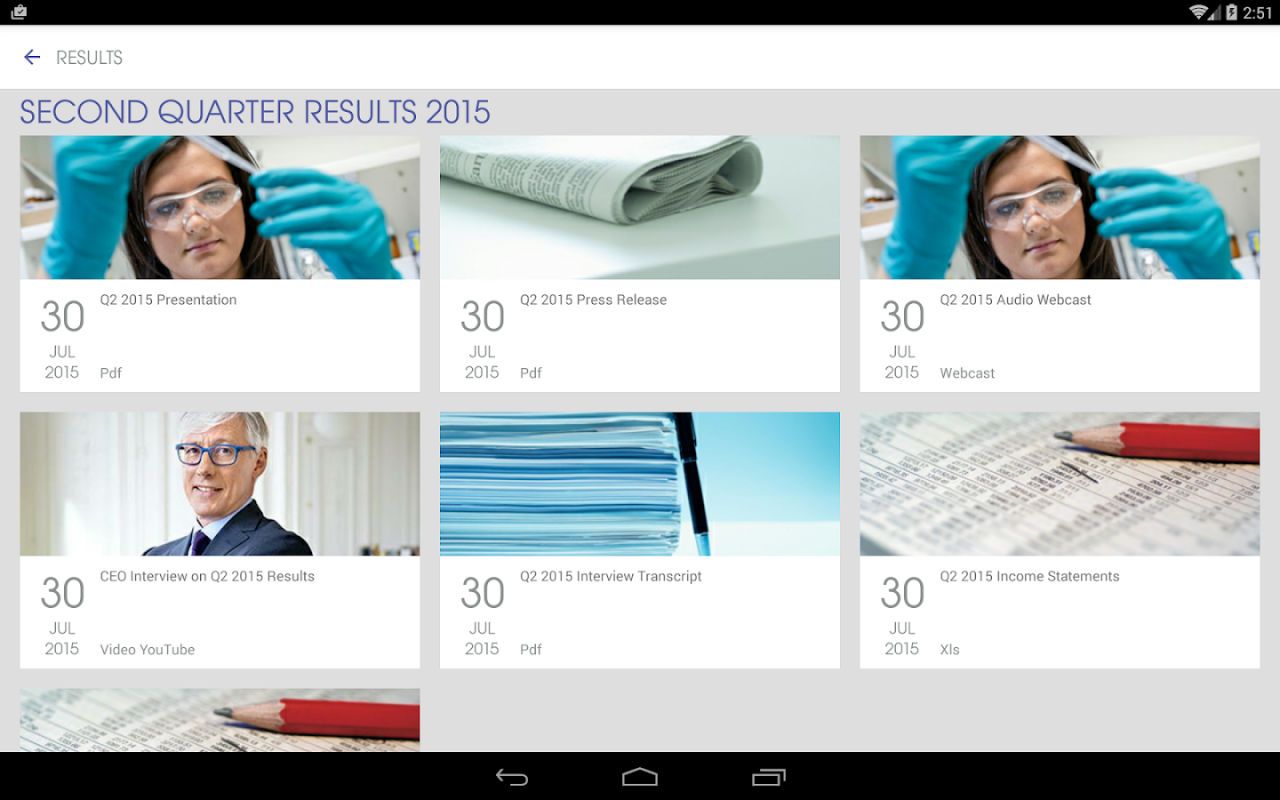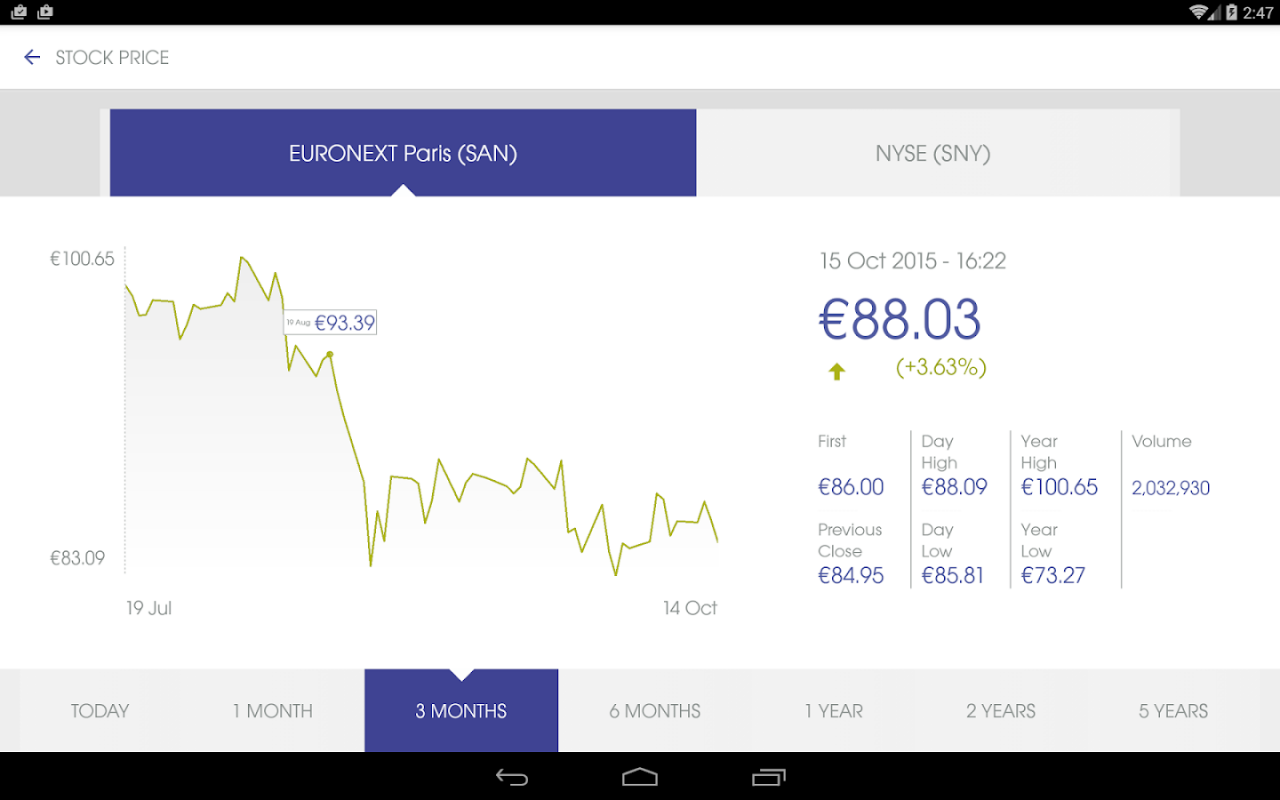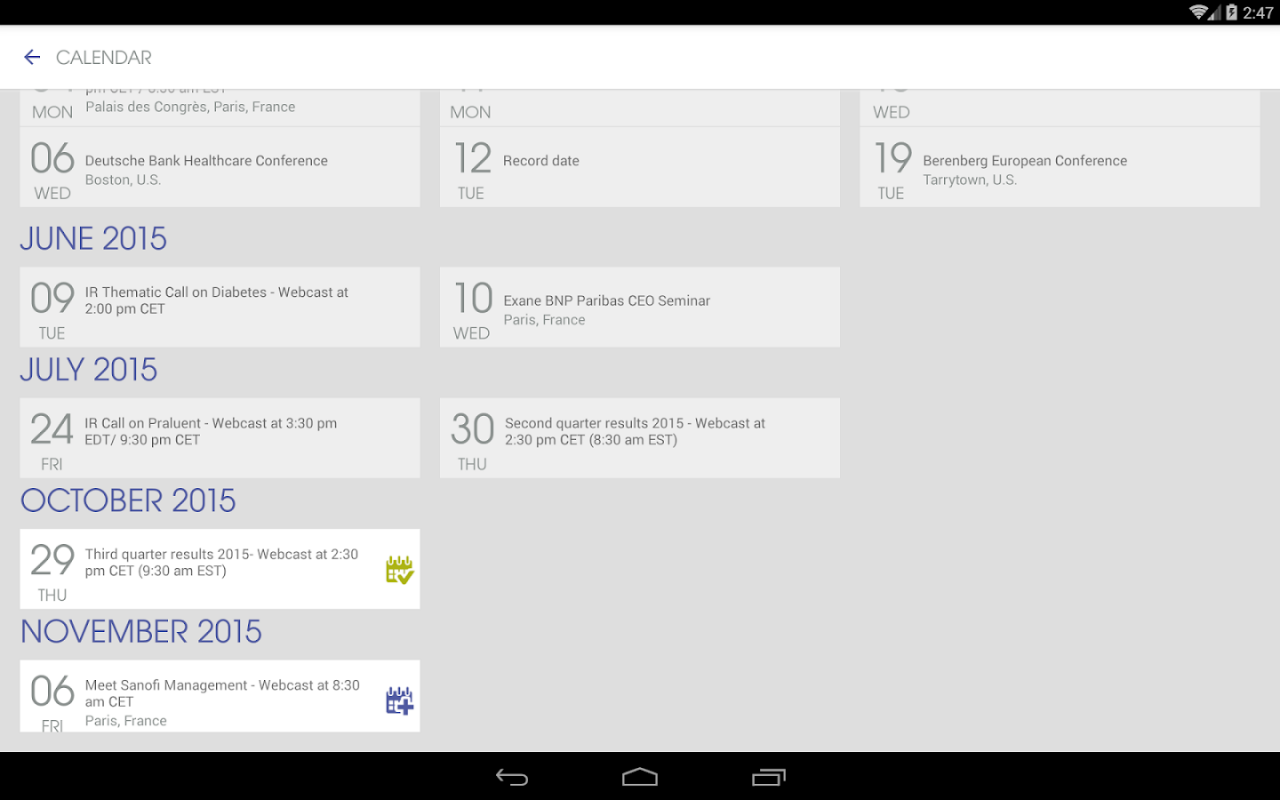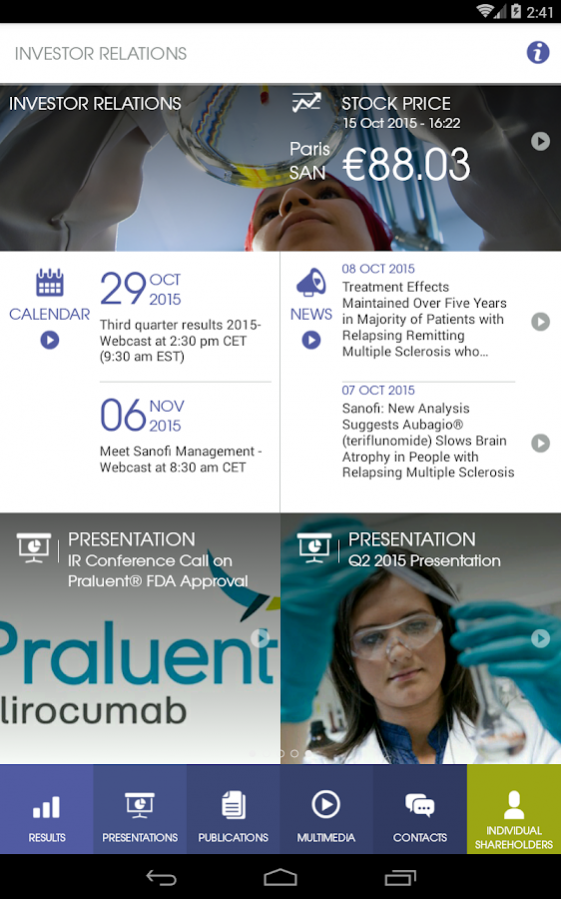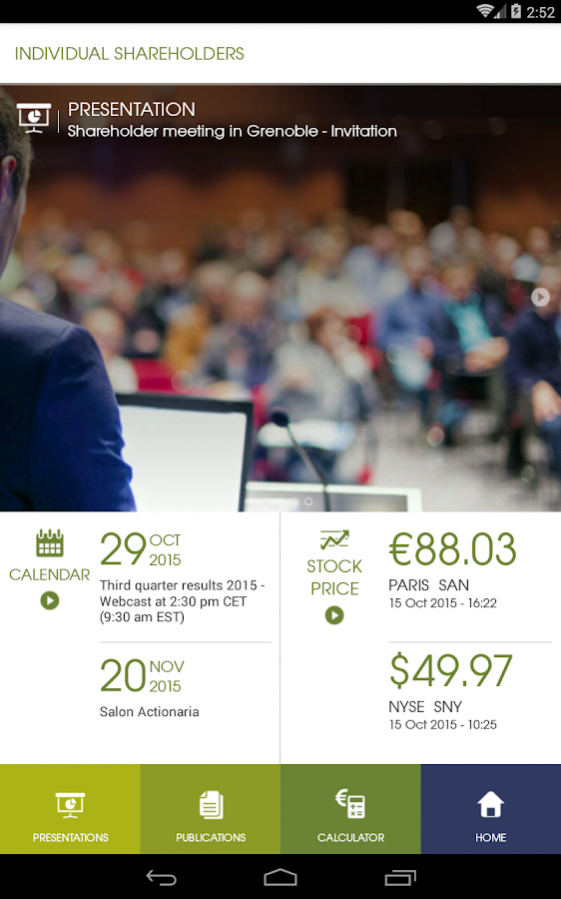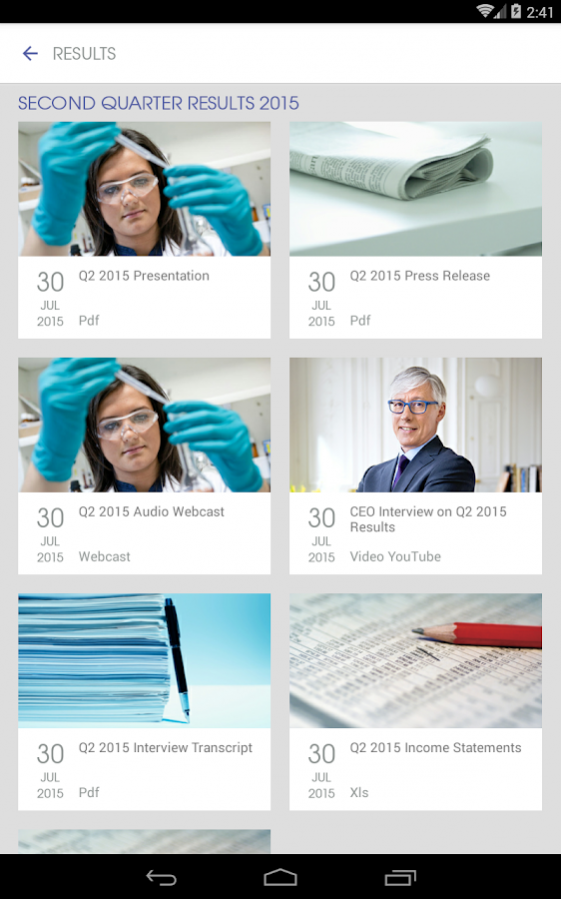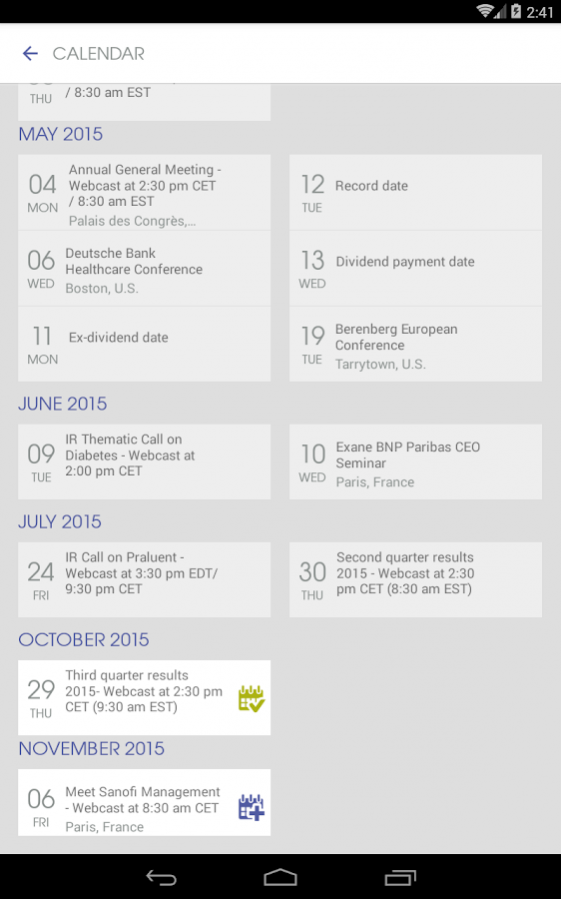Sanofi IR 2.5.0.115
Download
Free Version
Publisher Description
Sanofi IR is the mobile application for Android phones and tablets developed by Sanofi Investor Relations for the financial community.
Sanofi IR presents all the latest financial news and information about Sanofi.
It provides access to the stock price*, press releases and financial publications.
It also includes IR presentations, videos and webcasts of quarterly results events, conferences organized by Investor Relations, annual general meetings and broker conferences attended by Sanofi.
Users can share information via Twitter, Facebook, Weibo or e-mail.
They can receive notifications on new publications and IR events.
Users also have access to the IR events calendar and IR contacts in France, the U.S. and China.
The application provides a read-it-later feature by saving documents to read them offline.
The content of Sanofi IR app is updated at the same time as Sanofi’s corporate Website.
*Sanofi shares are listed on Euronext Paris and the New York Stock Exchange.
Sanofi is a global healthcare leader focused on patients’ needs engaged in the research, development, manufacturing and marketing of innovative therapeutic solutions.
About Sanofi IR
Sanofi IR is a free app for Android published in the Office Suites & Tools list of apps, part of Business.
The company that develops Sanofi IR is Sanofi. The latest version released by its developer is 2.5.0.115.
To install Sanofi IR on your Android device, just click the green Continue To App button above to start the installation process. The app is listed on our website since 2017-05-11 and was downloaded 38 times. We have already checked if the download link is safe, however for your own protection we recommend that you scan the downloaded app with your antivirus. Your antivirus may detect the Sanofi IR as malware as malware if the download link to com.sanofi.corporate.irapp is broken.
How to install Sanofi IR on your Android device:
- Click on the Continue To App button on our website. This will redirect you to Google Play.
- Once the Sanofi IR is shown in the Google Play listing of your Android device, you can start its download and installation. Tap on the Install button located below the search bar and to the right of the app icon.
- A pop-up window with the permissions required by Sanofi IR will be shown. Click on Accept to continue the process.
- Sanofi IR will be downloaded onto your device, displaying a progress. Once the download completes, the installation will start and you'll get a notification after the installation is finished.